效果展示
给网站侧边添加小姐姐随机跳舞可折叠组件,我用的系统是WordPress,别的程序也支持使用!
初始效果
![图片[1]-给网站侧边添加小姐姐随机跳舞可折叠组件-大海博客](https://www.dhme.cn/wp-content/uploads/2024/01/20240114212032734-20240114132032899456.webp)
使用效果
![图片[2]-给网站侧边添加小姐姐随机跳舞可折叠组件-大海博客](https://www.dhme.cn/wp-content/uploads/2024/01/20240114212109179-20240114132109563929.webp)
教程
以WordPress为例子,我们进入网站后台找到【外观】-【小工具】-【自定义HTML】,添加以下代码,如果不是WordPress,自己在想要的位置找到对应文件添加。
![图片[3]-给网站侧边添加小姐姐随机跳舞可折叠组件-大海博客](https://blog.wnzqc.com/wp-content/uploads/2023/08/c12387f049d13b8bf5337e1e825fa6a-1024x677.png)
代码
<section id="xiaojiejie">
<div class="xiaojiejie"><style>#player { margin: 1px auto; max-width: 100%; border-radius: 10px; display: block; } #xjjsp { display: none; } #ckxjj,#gbxjj { width: 100%; height: 40px; border: none; background-color: #f95491; color: #fff; margin-top: 1px; border-radius: 5px; font-size: 18px; cursor: pointer; transition: 0.2s; } #ckxjj:hover,#gbxjj:hover { background-color: #eeb4bf; } .kzsp { width: 100%; display: flex; justify-content: space-between; } .kzsp>button { border: none; height: 40px; padding: 0 30px; font-size: 16px; background-color: #f95491; border-radius: 10px; color: #fff; transition: 0.3s; cursor: pointer; } .kzsp>button:active { background-color: #e25a00; }</style>
<button type="button" id="ckxjj">点我看小姐姐视频</button>
<div id="xjjsp">
<video id="player" src="https://www.cunshao.com/666666/api/web.php" controls="" alt="小姐姐视频"></video>
<div class="kzsp">
<button id="switch">连续: 开</button>
<button id="next">下一个</button>
</div>
<button type="button" id="gbxjj">关闭视频</button>
</div>
<script>
var player = document.getElementById('player');
var bind = function (element, event, callback) {
return element.addEventListener(event, callback);
};
var sp = 0;
$(document).ready(function () {
$('#ckxjj').click(() => {
$('#ckxjj').hide();
$('#xjjsp').show();
if (sp == 0) {
randomm();
sp = null
}
player.onerror = () => {
randomm()
}
player.play();
});
$('#gbxjj').click(() => {
$('#ckxjj').show();
$('#xjjsp').hide();
player.pause();
})
});
var get = function (id) {
return document.getElementById(id);
};
var auto = true;
// 生成播放视频
function randomm() {
player.src = 'http://v.nrzj.vip/video.php';
player.play();
};
bind(get('next'), 'click', randomm);
bind(get('switch'), 'click', function () {
auto = !auto;
this.innerText = '连续:' + (auto ? '开' : '关');
});
bind(player, 'ended', function () {
if (auto) randomm();
});
player.pause();
</script>
</div>
</section>© 版权声明
文章版权归作者所有,未经允许请勿转载。
THE END













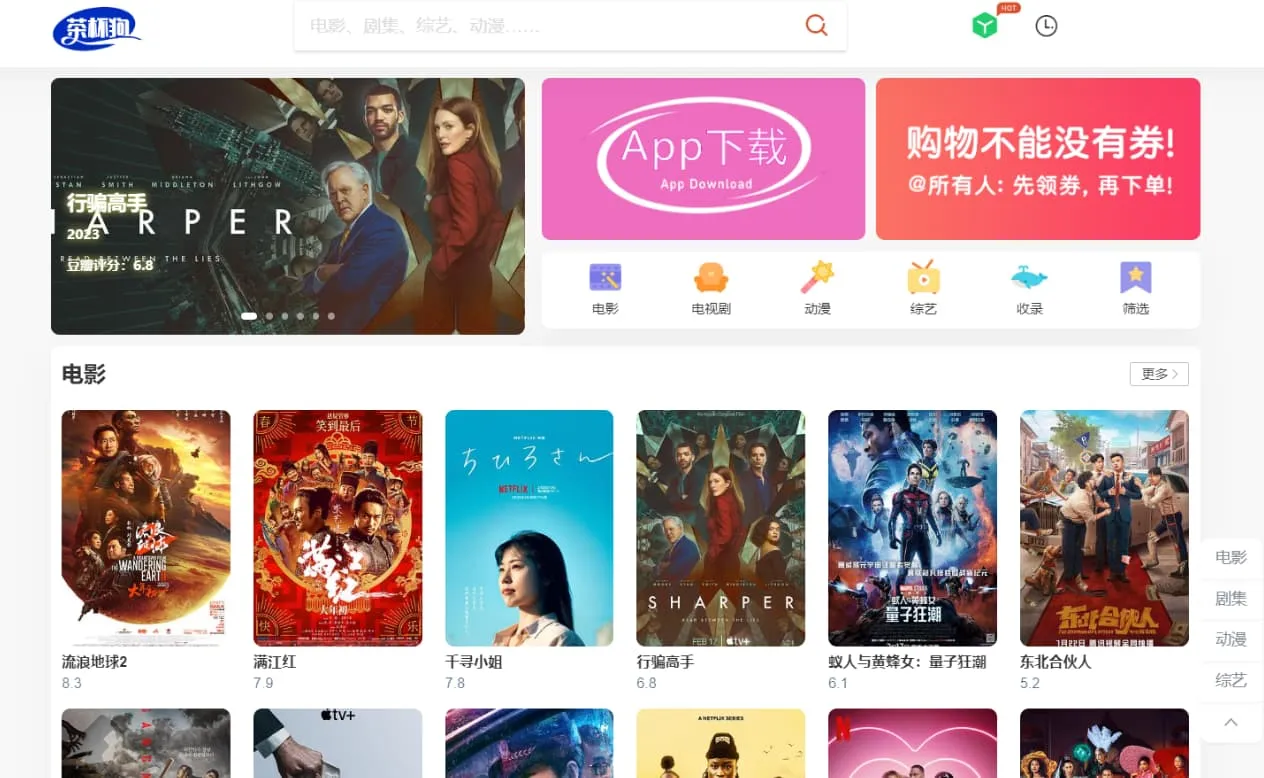


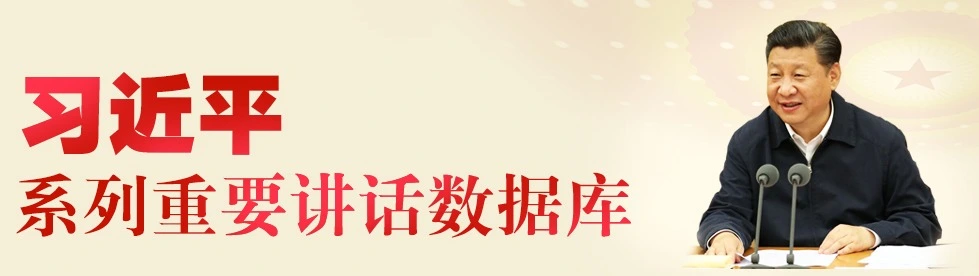


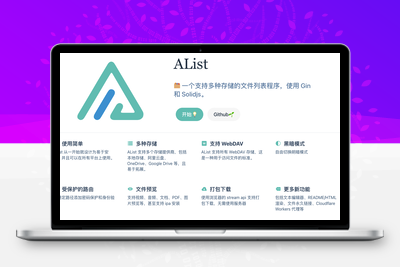


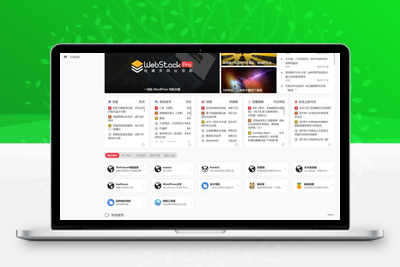
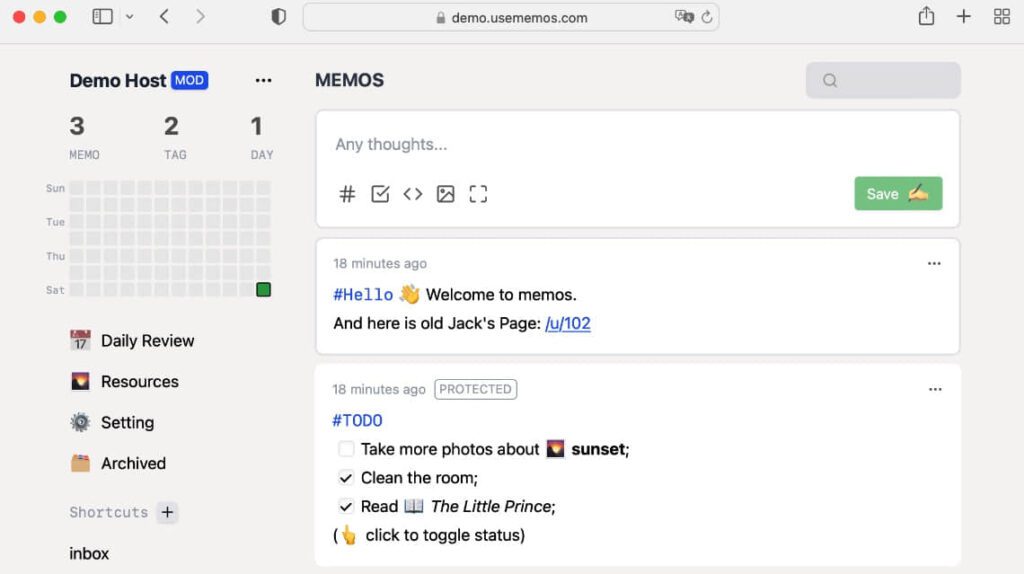



暂无评论内容