因为自己的网站有一个荣誉墙,为了实现荣誉墙的第2个效果,就需要加一个作者主页功能。这两个相互配合简直天衣无缝。
荣誉墙在这里:
简单说明一下:
就是获取某个用户发了多少文章post、片刻moment和评论comment,统计一下数量然后列出来。
文章和评论的文字都是红色,因为片刻有的可能没有标题,如果有标题取《标题》,文字红色显示,如果没有标题取内容前30个文字,文字蓝色表示。以上全部带有链接,点击即可快速到达。
有两个效果:
效果一是普通的网页下翻,如果发布的数量少还可以,数量多的话不建议;
效果二是做成了像Widows选项卡一样可以相互切换的,现在本站用的这种,也比效果一好看。效果二分为效果二(1)和效果二(2),效果二(1)文章显示个数受到后台–设置–阅读设置–博客页面至多显示的个数限制,效果二(2)则不限制,会把作者发布的所有文章显示出来。
效果一如下图:
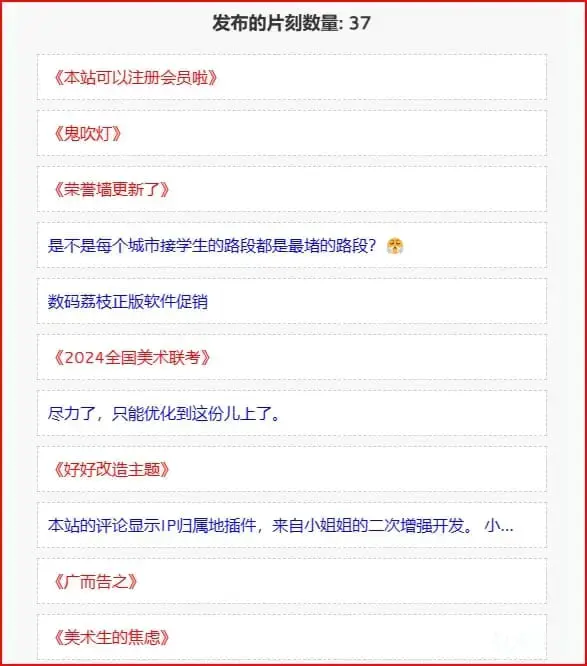
效果二如下图:
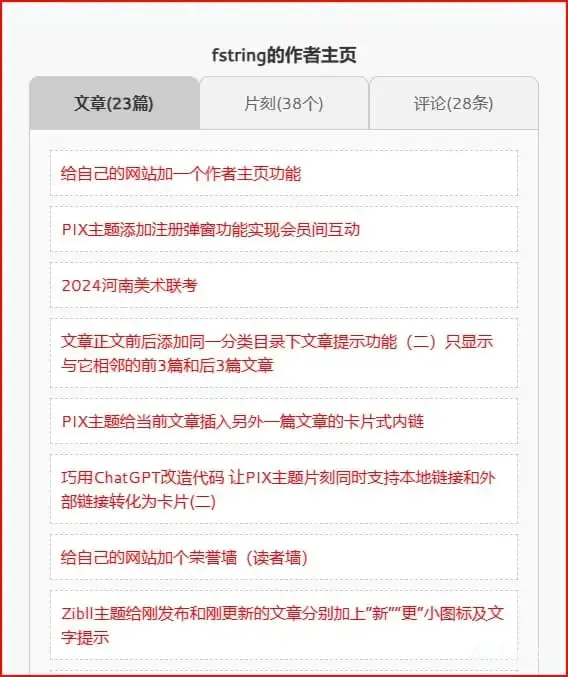
一、在pix主题目录下新建author.php代码如下:
效果一代码如下:
<?php get_header(); ?><style>#content{margin:20px;background-color:#f7f7f7;padding:20px}h2{font-size:18px;margin-bottom:10px;color:#333;text-align:center;font-weight:bold}p{margin-bottom:5px;color:#333}ul{list-style-type:none;padding-left:0}.content-item{border:1px dashed #ccc;padding:10px;background-color:#fff;margin-bottom:10px}a{text-decoration:none;color:#333}.post-title{color:red}.comment-text{color:red}.moment-title{color:red}.moment-content{color:blue}</style><div id="content" class="narrowcolumn"><!– This sets the $curauth variable –><?phpif(isset($_GET['author_name'])) :$curauth = get_userdatabylogin($author_name);else :$curauth = get_userdata(intval($author));endif;// 获取用户ID$user_id = $curauth->ID;// 获取用户发布的文章数量$post_count = count_user_posts($user_id);// 获取用户发布的评论数量$comment_count = get_comments(array('user_id' => $user_id,'count' => true,));// 获取用户发布的片刻$moment_args = array('author' => $user_id,'post_type' => 'moment','post_status' => 'publish','posts_per_page' => -1,);$moment_query = new WP_Query($moment_args);?><h2><?php echo $curauth->nickname; ?>的作者主页</h2><h2><p>发布的文章数量: <?php echo $post_count; ?></p></h2><ul><!– The Loop –><?phpif ( have_posts() ) : while ( have_posts() ) : the_post(); ?><li class="content-item"><a href="<?php the_permalink() ?>" rel="bookmark" title="<?php the_title_attribute(); ?>"><span class="post-title"><?php the_title(); ?></span></a></li><?php endwhile; else: ?><p><?php _e('该用户尚未发布任何文章。'); ?></p><?php endif; ?><!– End Loop –></ul><?php if ( $moment_query->have_posts() ) : ?><h2><p>发布的片刻数量: <?php echo $moment_query->post_count; ?></p></h2><ul><?php while ( $moment_query->have_posts() ) : $moment_query->the_post(); ?><li class="content-item"><?php$moment_content = get_the_content();$moment_text = wp_strip_all_tags($moment_content);$moment_link = get_permalink();?><?php if ( get_the_title() ) : ?><?php echo '<a href="' . $moment_link . '"><span class="moment-title">' . '《' . get_the_title() . '》' . '</span></a>'; ?><?php else : ?><?php echo '<a href="' . $moment_link . '"><span class="moment-content">' . wp_trim_words( $moment_text, 30, '...' ) . '</span></a>'; ?><?php endif; ?></li><?php endwhile; ?></ul><?php wp_reset_postdata(); ?><?php endif; ?><?php$comments_args = array('user_id' => $user_id,'status' => 'approve',);$comments = get_comments($comments_args);?><?php if ($comments) : ?><h2><p>发布的评论数量: <?php echo $comment_count; ?></p></h2><ul><?php foreach ($comments as $comment) : ?><li class="content-item"><a href="<?php echo get_comment_link($comment); ?>"><span class="comment-text"><?php echo get_comment_text($comment->comment_ID); ?></span></a></li><?php endforeach; ?></ul><?php endif; ?></div><?php get_sidebar(); ?><?php get_footer(); ?><?php get_header(); ?> <style> #content{margin:20px;background-color:#f7f7f7;padding:20px}h2{font-size:18px;margin-bottom:10px;color:#333;text-align:center;font-weight:bold}p{margin-bottom:5px;color:#333}ul{list-style-type:none;padding-left:0}.content-item{border:1px dashed #ccc;padding:10px;background-color:#fff;margin-bottom:10px}a{text-decoration:none;color:#333}.post-title{color:red}.comment-text{color:red}.moment-title{color:red}.moment-content{color:blue}</style> <div id="content" class="narrowcolumn"> <!– This sets the $curauth variable –> <?php if(isset($_GET['author_name'])) : $curauth = get_userdatabylogin($author_name); else : $curauth = get_userdata(intval($author)); endif; // 获取用户ID $user_id = $curauth->ID; // 获取用户发布的文章数量 $post_count = count_user_posts($user_id); // 获取用户发布的评论数量 $comment_count = get_comments(array( 'user_id' => $user_id, 'count' => true, )); // 获取用户发布的片刻 $moment_args = array( 'author' => $user_id, 'post_type' => 'moment', 'post_status' => 'publish', 'posts_per_page' => -1, ); $moment_query = new WP_Query($moment_args); ?> <h2><?php echo $curauth->nickname; ?>的作者主页</h2> <h2><p>发布的文章数量: <?php echo $post_count; ?></p></h2> <ul> <!– The Loop –> <?php if ( have_posts() ) : while ( have_posts() ) : the_post(); ?> <li class="content-item"> <a href="<?php the_permalink() ?>" rel="bookmark" title="<?php the_title_attribute(); ?>"> <span class="post-title"><?php the_title(); ?></span></a> </li> <?php endwhile; else: ?> <p><?php _e('该用户尚未发布任何文章。'); ?></p> <?php endif; ?> <!– End Loop –> </ul> <?php if ( $moment_query->have_posts() ) : ?> <h2><p>发布的片刻数量: <?php echo $moment_query->post_count; ?></p></h2> <ul> <?php while ( $moment_query->have_posts() ) : $moment_query->the_post(); ?> <li class="content-item"> <?php $moment_content = get_the_content(); $moment_text = wp_strip_all_tags($moment_content); $moment_link = get_permalink(); ?> <?php if ( get_the_title() ) : ?> <?php echo '<a href="' . $moment_link . '"><span class="moment-title">' . '《' . get_the_title() . '》' . '</span></a>'; ?> <?php else : ?> <?php echo '<a href="' . $moment_link . '"><span class="moment-content">' . wp_trim_words( $moment_text, 30, '...' ) . '</span></a>'; ?> <?php endif; ?> </li> <?php endwhile; ?> </ul> <?php wp_reset_postdata(); ?> <?php endif; ?> <?php $comments_args = array( 'user_id' => $user_id, 'status' => 'approve', ); $comments = get_comments($comments_args); ?> <?php if ($comments) : ?> <h2><p>发布的评论数量: <?php echo $comment_count; ?></p></h2> <ul> <?php foreach ($comments as $comment) : ?> <li class="content-item"> <a href="<?php echo get_comment_link($comment); ?>"> <span class="comment-text"><?php echo get_comment_text($comment->comment_ID); ?></span> </a> </li> <?php endforeach; ?> </ul> <?php endif; ?> </div> <?php get_sidebar(); ?> <?php get_footer(); ?><?php get_header(); ?> <style> #content{margin:20px;background-color:#f7f7f7;padding:20px}h2{font-size:18px;margin-bottom:10px;color:#333;text-align:center;font-weight:bold}p{margin-bottom:5px;color:#333}ul{list-style-type:none;padding-left:0}.content-item{border:1px dashed #ccc;padding:10px;background-color:#fff;margin-bottom:10px}a{text-decoration:none;color:#333}.post-title{color:red}.comment-text{color:red}.moment-title{color:red}.moment-content{color:blue}</style> <div id="content" class="narrowcolumn"> <!– This sets the $curauth variable –> <?php if(isset($_GET['author_name'])) : $curauth = get_userdatabylogin($author_name); else : $curauth = get_userdata(intval($author)); endif; // 获取用户ID $user_id = $curauth->ID; // 获取用户发布的文章数量 $post_count = count_user_posts($user_id); // 获取用户发布的评论数量 $comment_count = get_comments(array( 'user_id' => $user_id, 'count' => true, )); // 获取用户发布的片刻 $moment_args = array( 'author' => $user_id, 'post_type' => 'moment', 'post_status' => 'publish', 'posts_per_page' => -1, ); $moment_query = new WP_Query($moment_args); ?> <h2><?php echo $curauth->nickname; ?>的作者主页</h2> <h2><p>发布的文章数量: <?php echo $post_count; ?></p></h2> <ul> <!– The Loop –> <?php if ( have_posts() ) : while ( have_posts() ) : the_post(); ?> <li class="content-item"> <a href="<?php the_permalink() ?>" rel="bookmark" title="<?php the_title_attribute(); ?>"> <span class="post-title"><?php the_title(); ?></span></a> </li> <?php endwhile; else: ?> <p><?php _e('该用户尚未发布任何文章。'); ?></p> <?php endif; ?> <!– End Loop –> </ul> <?php if ( $moment_query->have_posts() ) : ?> <h2><p>发布的片刻数量: <?php echo $moment_query->post_count; ?></p></h2> <ul> <?php while ( $moment_query->have_posts() ) : $moment_query->the_post(); ?> <li class="content-item"> <?php $moment_content = get_the_content(); $moment_text = wp_strip_all_tags($moment_content); $moment_link = get_permalink(); ?> <?php if ( get_the_title() ) : ?> <?php echo '<a href="' . $moment_link . '"><span class="moment-title">' . '《' . get_the_title() . '》' . '</span></a>'; ?> <?php else : ?> <?php echo '<a href="' . $moment_link . '"><span class="moment-content">' . wp_trim_words( $moment_text, 30, '...' ) . '</span></a>'; ?> <?php endif; ?> </li> <?php endwhile; ?> </ul> <?php wp_reset_postdata(); ?> <?php endif; ?> <?php $comments_args = array( 'user_id' => $user_id, 'status' => 'approve', ); $comments = get_comments($comments_args); ?> <?php if ($comments) : ?> <h2><p>发布的评论数量: <?php echo $comment_count; ?></p></h2> <ul> <?php foreach ($comments as $comment) : ?> <li class="content-item"> <a href="<?php echo get_comment_link($comment); ?>"> <span class="comment-text"><?php echo get_comment_text($comment->comment_ID); ?></span> </a> </li> <?php endforeach; ?> </ul> <?php endif; ?> </div> <?php get_sidebar(); ?> <?php get_footer(); ?>
效果二(1)代码如下:
<?php get_header(); ?><style>#content{margin:20px;background-color:#f7f7f7;padding:20px}h2{font-size:18px;margin-bottom:10px;color:#333;text-align:center;font-weight:bold}p{margin-bottom:5px;color:#333}ul{list-style-type:none;padding-left:0}.content-item{border:1px dashed #ccc;padding:10px;background-color:#fff;margin-bottom:10px}a{text-decoration:none;color:#333}.post-title{color:red}.comment-text{color:red}.moment-title{color:red}.moment-content{color:blue}.tab{overflow:hidden;background-color:#f1f1f1;display:flex;border-top-left-radius:10px;border-top-right-radius:10px}.tab a{flex:1;text-align:center;padding:14px 16px;text-decoration:none;color:#666;background-color:#f1f1f1;border:1px solid #ccc;border-bottom:none;border-top-left-radius:10px;border-top-right-radius:10px}.tab a.active{background-color:#ccc;color:#333;font-weight:bold;border-bottom-color:#f1f1f1}.tab a:hover{background-color:#ddd}.tabcontent{display:none;padding:20px;background-color:#f9f9f9;border:1px solid #ccc}</style><div id="content" class="narrowcolumn"><!-- This sets the $curauth variable --><?phpif(isset($_GET['author_name'])) :$curauth = get_userdatabylogin($author_name);else :$curauth = get_userdata(intval($author));endif;// 获取用户ID$user_id = $curauth->ID;// 获取用户发布的文章数量$post_count = count_user_posts($user_id);// 获取用户发布的评论数量$comment_count = get_comments(array('user_id' => $user_id,'count' => true,));// 获取用户发布的片刻$moment_args = array('author' => $user_id,'post_type' => 'moment','post_status' => 'publish','posts_per_page' => -1,);$moment_query = new WP_Query($moment_args);// 获取用户发布的评论$comments_args = array('user_id' => $user_id,'status' => 'approve',);$comments = get_comments($comments_args);?><h2><?php echo $curauth->nickname; ?>的作者主页</h2><div class="tab"><a href="javascript:void(0);" class="tablinks active" onclick="openTab('articles')">文章(<?php echo $post_count; ?>)</a><a href="javascript:void(0);" class="tablinks" onclick="openTab('moments')">片刻(<?php echo $moment_query->post_count; ?>)</a><a href="javascript:void(0);" class="tablinks" onclick="openTab('comments')">评论(<?php echo $comment_count; ?>)</a></div><div id="articles" class="tabcontent" style="display: block;"><ul><!-- The Loop --><?php if ( have_posts() ) : while ( have_posts() ) : the_post(); ?><li class="content-item"><a href="<?php the_permalink() ?>" rel="bookmark" title="<?php the_title_attribute(); ?>"><span class="post-title"><?php the_title(); ?></span></a></li><?php endwhile; else: ?><p><?php _e('该用户尚未发布任何文章。'); ?></p><?php endif; ?><!-- End Loop --></ul></div><div id="moments" class="tabcontent"><ul><?php if ( $moment_query->have_posts() ) : while ( $moment_query->have_posts() ) : $moment_query->the_post(); ?><li class="content-item"><?php$moment_content = get_the_content();$moment_text = wp_strip_all_tags($moment_content);$moment_link = get_permalink();?><?php if ( get_the_title() ) : ?><?php echo '<a href="' . $moment_link . '"><span class="moment-title">' . '《' . get_the_title() . '》' . '</span></a>'; ?><?php else : ?><?php echo '<a href="' . $moment_link . '"><span class="moment-content">' . wp_trim_words( $moment_text, 30, '...' ) . '</span></a>'; ?><?php endif; ?></li><?php endwhile; else: ?><p><?php _e('该用户尚未发布任何片刻。'); ?></p><?php endif; ?></ul></div><div id="comments" class="tabcontent"><ul><?php if ($comments) : foreach ($comments as $comment) : ?><li class="content-item"><a href="<?php echo get_comment_link($comment); ?>"><span class="comment-text"><?php echo get_comment_text($comment->comment_ID); ?></span></a></li><?php endforeach; else: ?><p><?php _e('该用户尚未发布任何评论。'); ?></p><?php endif; ?></ul></div></div><script>function openTab(evt, tabName) {var i, tabcontent, tablinks;tabcontent = document.getElementsByClassName("tabcontent");for (i = 0; i < tabcontent.length; i++) {tabcontent[i].style.display = "none";}tablinks = document.getElementsByClassName("tablinks");for (i = 0; i < tablinks.length; i++) {tablinks[i].className = tablinks[i].className.replace(" active", "");}document.getElementById(tabName).style.display = "block";evt.currentTarget.className += " active";}function openTab(tabName) {var i, tabcontent, tablinks;tabcontent = document.getElementsByClassName("tabcontent");for (i = 0; i < tabcontent.length; i++) {tabcontent[i].style.display = "none";}tablinks = document.getElementsByClassName("tablinks");for (i = 0; i < tablinks.length; i++) {tablinks[i].className = tablinks[i].className.replace(" active", "");}document.getElementById(tabName).style.display = "block";document.querySelector(`[onclick="openTab('${tabName}')"]`).className += " active";}</script><?php get_sidebar(); ?><?php get_footer(); ?><?php get_header(); ?> <style> #content{margin:20px;background-color:#f7f7f7;padding:20px}h2{font-size:18px;margin-bottom:10px;color:#333;text-align:center;font-weight:bold}p{margin-bottom:5px;color:#333}ul{list-style-type:none;padding-left:0}.content-item{border:1px dashed #ccc;padding:10px;background-color:#fff;margin-bottom:10px}a{text-decoration:none;color:#333}.post-title{color:red}.comment-text{color:red}.moment-title{color:red}.moment-content{color:blue}.tab{overflow:hidden;background-color:#f1f1f1;display:flex;border-top-left-radius:10px;border-top-right-radius:10px}.tab a{flex:1;text-align:center;padding:14px 16px;text-decoration:none;color:#666;background-color:#f1f1f1;border:1px solid #ccc;border-bottom:none;border-top-left-radius:10px;border-top-right-radius:10px}.tab a.active{background-color:#ccc;color:#333;font-weight:bold;border-bottom-color:#f1f1f1}.tab a:hover{background-color:#ddd}.tabcontent{display:none;padding:20px;background-color:#f9f9f9;border:1px solid #ccc}</style> <div id="content" class="narrowcolumn"> <!-- This sets the $curauth variable --> <?php if(isset($_GET['author_name'])) : $curauth = get_userdatabylogin($author_name); else : $curauth = get_userdata(intval($author)); endif; // 获取用户ID $user_id = $curauth->ID; // 获取用户发布的文章数量 $post_count = count_user_posts($user_id); // 获取用户发布的评论数量 $comment_count = get_comments(array( 'user_id' => $user_id, 'count' => true, )); // 获取用户发布的片刻 $moment_args = array( 'author' => $user_id, 'post_type' => 'moment', 'post_status' => 'publish', 'posts_per_page' => -1, ); $moment_query = new WP_Query($moment_args); // 获取用户发布的评论 $comments_args = array( 'user_id' => $user_id, 'status' => 'approve', ); $comments = get_comments($comments_args); ?> <h2><?php echo $curauth->nickname; ?>的作者主页</h2> <div class="tab"> <a href="javascript:void(0);" class="tablinks active" onclick="openTab('articles')">文章(<?php echo $post_count; ?>)</a> <a href="javascript:void(0);" class="tablinks" onclick="openTab('moments')">片刻(<?php echo $moment_query->post_count; ?>)</a> <a href="javascript:void(0);" class="tablinks" onclick="openTab('comments')">评论(<?php echo $comment_count; ?>)</a> </div> <div id="articles" class="tabcontent" style="display: block;"> <ul> <!-- The Loop --> <?php if ( have_posts() ) : while ( have_posts() ) : the_post(); ?> <li class="content-item"> <a href="<?php the_permalink() ?>" rel="bookmark" title="<?php the_title_attribute(); ?>"> <span class="post-title"><?php the_title(); ?></span></a> </li> <?php endwhile; else: ?> <p><?php _e('该用户尚未发布任何文章。'); ?></p> <?php endif; ?> <!-- End Loop --> </ul> </div> <div id="moments" class="tabcontent"> <ul> <?php if ( $moment_query->have_posts() ) : while ( $moment_query->have_posts() ) : $moment_query->the_post(); ?> <li class="content-item"> <?php $moment_content = get_the_content(); $moment_text = wp_strip_all_tags($moment_content); $moment_link = get_permalink(); ?> <?php if ( get_the_title() ) : ?> <?php echo '<a href="' . $moment_link . '"><span class="moment-title">' . '《' . get_the_title() . '》' . '</span></a>'; ?> <?php else : ?> <?php echo '<a href="' . $moment_link . '"><span class="moment-content">' . wp_trim_words( $moment_text, 30, '...' ) . '</span></a>'; ?> <?php endif; ?> </li> <?php endwhile; else: ?> <p><?php _e('该用户尚未发布任何片刻。'); ?></p> <?php endif; ?> </ul> </div> <div id="comments" class="tabcontent"> <ul> <?php if ($comments) : foreach ($comments as $comment) : ?> <li class="content-item"> <a href="<?php echo get_comment_link($comment); ?>"> <span class="comment-text"><?php echo get_comment_text($comment->comment_ID); ?></span> </a> </li> <?php endforeach; else: ?> <p><?php _e('该用户尚未发布任何评论。'); ?></p> <?php endif; ?> </ul> </div> </div> <script> function openTab(evt, tabName) { var i, tabcontent, tablinks; tabcontent = document.getElementsByClassName("tabcontent"); for (i = 0; i < tabcontent.length; i++) { tabcontent[i].style.display = "none"; } tablinks = document.getElementsByClassName("tablinks"); for (i = 0; i < tablinks.length; i++) { tablinks[i].className = tablinks[i].className.replace(" active", ""); } document.getElementById(tabName).style.display = "block"; evt.currentTarget.className += " active"; } function openTab(tabName) { var i, tabcontent, tablinks; tabcontent = document.getElementsByClassName("tabcontent"); for (i = 0; i < tabcontent.length; i++) { tabcontent[i].style.display = "none"; } tablinks = document.getElementsByClassName("tablinks"); for (i = 0; i < tablinks.length; i++) { tablinks[i].className = tablinks[i].className.replace(" active", ""); } document.getElementById(tabName).style.display = "block"; document.querySelector(`[onclick="openTab('${tabName}')"]`).className += " active"; } </script> <?php get_sidebar(); ?> <?php get_footer(); ?><?php get_header(); ?> <style> #content{margin:20px;background-color:#f7f7f7;padding:20px}h2{font-size:18px;margin-bottom:10px;color:#333;text-align:center;font-weight:bold}p{margin-bottom:5px;color:#333}ul{list-style-type:none;padding-left:0}.content-item{border:1px dashed #ccc;padding:10px;background-color:#fff;margin-bottom:10px}a{text-decoration:none;color:#333}.post-title{color:red}.comment-text{color:red}.moment-title{color:red}.moment-content{color:blue}.tab{overflow:hidden;background-color:#f1f1f1;display:flex;border-top-left-radius:10px;border-top-right-radius:10px}.tab a{flex:1;text-align:center;padding:14px 16px;text-decoration:none;color:#666;background-color:#f1f1f1;border:1px solid #ccc;border-bottom:none;border-top-left-radius:10px;border-top-right-radius:10px}.tab a.active{background-color:#ccc;color:#333;font-weight:bold;border-bottom-color:#f1f1f1}.tab a:hover{background-color:#ddd}.tabcontent{display:none;padding:20px;background-color:#f9f9f9;border:1px solid #ccc}</style> <div id="content" class="narrowcolumn"> <!-- This sets the $curauth variable --> <?php if(isset($_GET['author_name'])) : $curauth = get_userdatabylogin($author_name); else : $curauth = get_userdata(intval($author)); endif; // 获取用户ID $user_id = $curauth->ID; // 获取用户发布的文章数量 $post_count = count_user_posts($user_id); // 获取用户发布的评论数量 $comment_count = get_comments(array( 'user_id' => $user_id, 'count' => true, )); // 获取用户发布的片刻 $moment_args = array( 'author' => $user_id, 'post_type' => 'moment', 'post_status' => 'publish', 'posts_per_page' => -1, ); $moment_query = new WP_Query($moment_args); // 获取用户发布的评论 $comments_args = array( 'user_id' => $user_id, 'status' => 'approve', ); $comments = get_comments($comments_args); ?> <h2><?php echo $curauth->nickname; ?>的作者主页</h2> <div class="tab"> <a href="javascript:void(0);" class="tablinks active" onclick="openTab('articles')">文章(<?php echo $post_count; ?>)</a> <a href="javascript:void(0);" class="tablinks" onclick="openTab('moments')">片刻(<?php echo $moment_query->post_count; ?>)</a> <a href="javascript:void(0);" class="tablinks" onclick="openTab('comments')">评论(<?php echo $comment_count; ?>)</a> </div> <div id="articles" class="tabcontent" style="display: block;"> <ul> <!-- The Loop --> <?php if ( have_posts() ) : while ( have_posts() ) : the_post(); ?> <li class="content-item"> <a href="<?php the_permalink() ?>" rel="bookmark" title="<?php the_title_attribute(); ?>"> <span class="post-title"><?php the_title(); ?></span></a> </li> <?php endwhile; else: ?> <p><?php _e('该用户尚未发布任何文章。'); ?></p> <?php endif; ?> <!-- End Loop --> </ul> </div> <div id="moments" class="tabcontent"> <ul> <?php if ( $moment_query->have_posts() ) : while ( $moment_query->have_posts() ) : $moment_query->the_post(); ?> <li class="content-item"> <?php $moment_content = get_the_content(); $moment_text = wp_strip_all_tags($moment_content); $moment_link = get_permalink(); ?> <?php if ( get_the_title() ) : ?> <?php echo '<a href="' . $moment_link . '"><span class="moment-title">' . '《' . get_the_title() . '》' . '</span></a>'; ?> <?php else : ?> <?php echo '<a href="' . $moment_link . '"><span class="moment-content">' . wp_trim_words( $moment_text, 30, '...' ) . '</span></a>'; ?> <?php endif; ?> </li> <?php endwhile; else: ?> <p><?php _e('该用户尚未发布任何片刻。'); ?></p> <?php endif; ?> </ul> </div> <div id="comments" class="tabcontent"> <ul> <?php if ($comments) : foreach ($comments as $comment) : ?> <li class="content-item"> <a href="<?php echo get_comment_link($comment); ?>"> <span class="comment-text"><?php echo get_comment_text($comment->comment_ID); ?></span> </a> </li> <?php endforeach; else: ?> <p><?php _e('该用户尚未发布任何评论。'); ?></p> <?php endif; ?> </ul> </div> </div> <script> function openTab(evt, tabName) { var i, tabcontent, tablinks; tabcontent = document.getElementsByClassName("tabcontent"); for (i = 0; i < tabcontent.length; i++) { tabcontent[i].style.display = "none"; } tablinks = document.getElementsByClassName("tablinks"); for (i = 0; i < tablinks.length; i++) { tablinks[i].className = tablinks[i].className.replace(" active", ""); } document.getElementById(tabName).style.display = "block"; evt.currentTarget.className += " active"; } function openTab(tabName) { var i, tabcontent, tablinks; tabcontent = document.getElementsByClassName("tabcontent"); for (i = 0; i < tabcontent.length; i++) { tabcontent[i].style.display = "none"; } tablinks = document.getElementsByClassName("tablinks"); for (i = 0; i < tablinks.length; i++) { tablinks[i].className = tablinks[i].className.replace(" active", ""); } document.getElementById(tabName).style.display = "block"; document.querySelector(`[onclick="openTab('${tabName}')"]`).className += " active"; } </script> <?php get_sidebar(); ?> <?php get_footer(); ?>
效果二(2)代码如下:
<?php get_header(); ?><style>#content{margin:20px;background-color:#f7f7f7;padding:20px}h2{font-size:18px;margin-bottom:10px;color:#333;text-align:center;font-weight:bold}p{margin-bottom:5px;color:#333}ul{list-style-type:none;padding-left:0}.content-item{border:1px dashed #ccc;padding:10px;background-color:#fff;margin-bottom:10px}a{text-decoration:none;color:#333}.post-title{color:red}.comment-text{color:red}.moment-title{color:red}.moment-content{color:blue}.tab{overflow:hidden;background-color:#f1f1f1;display:flex;border-top-left-radius:10px;border-top-right-radius:10px}.tab a{flex:1;text-align:center;padding:14px 16px;text-decoration:none;color:#666;background-color:#f1f1f1;border:1px solid #ccc;border-bottom:none;border-top-left-radius:10px;border-top-right-radius:10px}.tab a.active{background-color:#ccc;color:#333;font-weight:bold;border-bottom-color:#f1f1f1}.tab a:hover{background-color:#ddd}.tabcontent{display:none;padding:20px;background-color:#f9f9f9;border:1px solid #ccc}</style><div id="content" class="narrowcolumn"><!-- This sets the $curauth variable --><?phpif(isset($_GET['author_name'])) :$curauth = get_userdatabylogin($author_name);else :$curauth = get_userdata(intval($author));endif;// 获取用户ID$user_id = $curauth->ID;// 获取用户发布的文章数量$post_count = count_user_posts($user_id);// 获取用户发布的评论数量$comment_count = get_comments(array('user_id' => $user_id,'count' => true,));// 获取用户发布的片刻$moment_args = array('author' => $user_id,'post_type' => 'moment','post_status' => 'publish','posts_per_page' => -1,);$moment_query = new WP_Query($moment_args);// 获取用户发布的评论$comments_args = array('user_id' => $user_id,'status' => 'approve',);$comments = get_comments($comments_args);?><h2><?php echo $curauth->nickname; ?>的作者主页</h2><div class="tab"><a href="javascript:void(0);" class="tablinks active" onclick="openTab('articles')">文章(<?php echo $post_count; ?>)</a><a href="javascript:void(0);" class="tablinks" onclick="openTab('moments')">片刻(<?php echo $moment_query->post_count; ?>)</a><a href="javascript:void(0);" class="tablinks" onclick="openTab('comments')">评论(<?php echo $comment_count; ?>)</a></div><div id="articles" class="tabcontent" style="display: block;"><ul><!-- The Loop --><?php$author_posts = new WP_Query( array('author' => $user_id,'post_type' => 'post','post_status' => 'publish','posts_per_page' => -1,) );if ( $author_posts->have_posts() ) : while ( $author_posts->have_posts() ) : $author_posts->the_post();?><li class="content-item"><a href="<?php the_permalink() ?>" rel="bookmark" title="<?php the_title_attribute(); ?>"><span class="post-title"><?php the_title(); ?></span></a></li><?php endwhile; else: ?><p><?php _e('该用户尚未发布任何文章。'); ?></p><?php endif; ?><!-- End Loop --></ul></div><div id="moments" class="tabcontent"><ul><?php if ( $moment_query->have_posts() ) : while ( $moment_query->have_posts() ) : $moment_query->the_post(); ?><li class="content-item"><?php$moment_content = get_the_content();$moment_text = wp_strip_all_tags($moment_content);$moment_link = get_permalink();?><?php if ( get_the_title() ) : ?><?php echo '<a href="' . $moment_link . '"><span class="moment-title">' . '《' . get_the_title() . '》' . '</span></a>'; ?><?php else : ?><?php echo '<a href="' . $moment_link . '"><span class="moment-content">' . wp_trim_words( $moment_text, 30, '...' ) . '</span></a>'; ?><?php endif; ?></li><?php endwhile; else: ?><p><?php _e('该用户尚未发布任何片刻。'); ?></p><?php endif; ?></ul></div><div id="comments" class="tabcontent"><ul><?php if ($comments) : foreach ($comments as $comment) : ?><li class="content-item"><a href="<?php echo get_comment_link($comment); ?>"><span class="comment-text"><?php echo get_comment_text($comment->comment_ID); ?></span></a></li><?php endforeach; else: ?><p><?php _e('该用户尚未发布任何评论。'); ?></p><?php endif; ?></ul></div></div><script>function openTab(evt, tabName) {var i, tabcontent, tablinks;tabcontent = document.getElementsByClassName("tabcontent");for (i = 0; i < tabcontent.length; i++) {tabcontent[i].style.display = "none";}tablinks = document.getElementsByClassName("tablinks");for (i = 0; i < tablinks.length; i++) {tablinks[i].className = tablinks[i].className.replace(" active", "");}document.getElementById(tabName).style.display = "block";evt.currentTarget.className += " active";}function openTab(tabName) {var i, tabcontent, tablinks;tabcontent = document.getElementsByClassName("tabcontent");for (i = 0; i < tabcontent.length; i++) {tabcontent[i].style.display = "none";}tablinks = document.getElementsByClassName("tablinks");for (i = 0; i < tablinks.length; i++) {tablinks[i].className = tablinks[i].className.replace(" active", "");}document.getElementById(tabName).style.display = "block";document.querySelector(`[onclick="openTab('${tabName}')"]`).className += " active";}</script><?php get_sidebar(); ?><?php get_footer(); ?><?php get_header(); ?> <style> #content{margin:20px;background-color:#f7f7f7;padding:20px}h2{font-size:18px;margin-bottom:10px;color:#333;text-align:center;font-weight:bold}p{margin-bottom:5px;color:#333}ul{list-style-type:none;padding-left:0}.content-item{border:1px dashed #ccc;padding:10px;background-color:#fff;margin-bottom:10px}a{text-decoration:none;color:#333}.post-title{color:red}.comment-text{color:red}.moment-title{color:red}.moment-content{color:blue}.tab{overflow:hidden;background-color:#f1f1f1;display:flex;border-top-left-radius:10px;border-top-right-radius:10px}.tab a{flex:1;text-align:center;padding:14px 16px;text-decoration:none;color:#666;background-color:#f1f1f1;border:1px solid #ccc;border-bottom:none;border-top-left-radius:10px;border-top-right-radius:10px}.tab a.active{background-color:#ccc;color:#333;font-weight:bold;border-bottom-color:#f1f1f1}.tab a:hover{background-color:#ddd}.tabcontent{display:none;padding:20px;background-color:#f9f9f9;border:1px solid #ccc}</style> <div id="content" class="narrowcolumn"> <!-- This sets the $curauth variable --> <?php if(isset($_GET['author_name'])) : $curauth = get_userdatabylogin($author_name); else : $curauth = get_userdata(intval($author)); endif; // 获取用户ID $user_id = $curauth->ID; // 获取用户发布的文章数量 $post_count = count_user_posts($user_id); // 获取用户发布的评论数量 $comment_count = get_comments(array( 'user_id' => $user_id, 'count' => true, )); // 获取用户发布的片刻 $moment_args = array( 'author' => $user_id, 'post_type' => 'moment', 'post_status' => 'publish', 'posts_per_page' => -1, ); $moment_query = new WP_Query($moment_args); // 获取用户发布的评论 $comments_args = array( 'user_id' => $user_id, 'status' => 'approve', ); $comments = get_comments($comments_args); ?> <h2><?php echo $curauth->nickname; ?>的作者主页</h2> <div class="tab"> <a href="javascript:void(0);" class="tablinks active" onclick="openTab('articles')">文章(<?php echo $post_count; ?>)</a> <a href="javascript:void(0);" class="tablinks" onclick="openTab('moments')">片刻(<?php echo $moment_query->post_count; ?>)</a> <a href="javascript:void(0);" class="tablinks" onclick="openTab('comments')">评论(<?php echo $comment_count; ?>)</a> </div> <div id="articles" class="tabcontent" style="display: block;"> <ul> <!-- The Loop --> <?php $author_posts = new WP_Query( array( 'author' => $user_id, 'post_type' => 'post', 'post_status' => 'publish', 'posts_per_page' => -1, ) ); if ( $author_posts->have_posts() ) : while ( $author_posts->have_posts() ) : $author_posts->the_post(); ?> <li class="content-item"> <a href="<?php the_permalink() ?>" rel="bookmark" title="<?php the_title_attribute(); ?>"> <span class="post-title"><?php the_title(); ?></span> </a> </li> <?php endwhile; else: ?> <p><?php _e('该用户尚未发布任何文章。'); ?></p> <?php endif; ?> <!-- End Loop --> </ul> </div> <div id="moments" class="tabcontent"> <ul> <?php if ( $moment_query->have_posts() ) : while ( $moment_query->have_posts() ) : $moment_query->the_post(); ?> <li class="content-item"> <?php $moment_content = get_the_content(); $moment_text = wp_strip_all_tags($moment_content); $moment_link = get_permalink(); ?> <?php if ( get_the_title() ) : ?> <?php echo '<a href="' . $moment_link . '"><span class="moment-title">' . '《' . get_the_title() . '》' . '</span></a>'; ?> <?php else : ?> <?php echo '<a href="' . $moment_link . '"><span class="moment-content">' . wp_trim_words( $moment_text, 30, '...' ) . '</span></a>'; ?> <?php endif; ?> </li> <?php endwhile; else: ?> <p><?php _e('该用户尚未发布任何片刻。'); ?></p> <?php endif; ?> </ul> </div> <div id="comments" class="tabcontent"> <ul> <?php if ($comments) : foreach ($comments as $comment) : ?> <li class="content-item"> <a href="<?php echo get_comment_link($comment); ?>"> <span class="comment-text"><?php echo get_comment_text($comment->comment_ID); ?></span> </a> </li> <?php endforeach; else: ?> <p><?php _e('该用户尚未发布任何评论。'); ?></p> <?php endif; ?> </ul> </div> </div> <script> function openTab(evt, tabName) { var i, tabcontent, tablinks; tabcontent = document.getElementsByClassName("tabcontent"); for (i = 0; i < tabcontent.length; i++) { tabcontent[i].style.display = "none"; } tablinks = document.getElementsByClassName("tablinks"); for (i = 0; i < tablinks.length; i++) { tablinks[i].className = tablinks[i].className.replace(" active", ""); } document.getElementById(tabName).style.display = "block"; evt.currentTarget.className += " active"; } function openTab(tabName) { var i, tabcontent, tablinks; tabcontent = document.getElementsByClassName("tabcontent"); for (i = 0; i < tabcontent.length; i++) { tabcontent[i].style.display = "none"; } tablinks = document.getElementsByClassName("tablinks"); for (i = 0; i < tablinks.length; i++) { tablinks[i].className = tablinks[i].className.replace(" active", ""); } document.getElementById(tabName).style.display = "block"; document.querySelector(`[onclick="openTab('${tabName}')"]`).className += " active"; } </script> <?php get_sidebar(); ?> <?php get_footer(); ?><?php get_header(); ?> <style> #content{margin:20px;background-color:#f7f7f7;padding:20px}h2{font-size:18px;margin-bottom:10px;color:#333;text-align:center;font-weight:bold}p{margin-bottom:5px;color:#333}ul{list-style-type:none;padding-left:0}.content-item{border:1px dashed #ccc;padding:10px;background-color:#fff;margin-bottom:10px}a{text-decoration:none;color:#333}.post-title{color:red}.comment-text{color:red}.moment-title{color:red}.moment-content{color:blue}.tab{overflow:hidden;background-color:#f1f1f1;display:flex;border-top-left-radius:10px;border-top-right-radius:10px}.tab a{flex:1;text-align:center;padding:14px 16px;text-decoration:none;color:#666;background-color:#f1f1f1;border:1px solid #ccc;border-bottom:none;border-top-left-radius:10px;border-top-right-radius:10px}.tab a.active{background-color:#ccc;color:#333;font-weight:bold;border-bottom-color:#f1f1f1}.tab a:hover{background-color:#ddd}.tabcontent{display:none;padding:20px;background-color:#f9f9f9;border:1px solid #ccc}</style> <div id="content" class="narrowcolumn"> <!-- This sets the $curauth variable --> <?php if(isset($_GET['author_name'])) : $curauth = get_userdatabylogin($author_name); else : $curauth = get_userdata(intval($author)); endif; // 获取用户ID $user_id = $curauth->ID; // 获取用户发布的文章数量 $post_count = count_user_posts($user_id); // 获取用户发布的评论数量 $comment_count = get_comments(array( 'user_id' => $user_id, 'count' => true, )); // 获取用户发布的片刻 $moment_args = array( 'author' => $user_id, 'post_type' => 'moment', 'post_status' => 'publish', 'posts_per_page' => -1, ); $moment_query = new WP_Query($moment_args); // 获取用户发布的评论 $comments_args = array( 'user_id' => $user_id, 'status' => 'approve', ); $comments = get_comments($comments_args); ?> <h2><?php echo $curauth->nickname; ?>的作者主页</h2> <div class="tab"> <a href="javascript:void(0);" class="tablinks active" onclick="openTab('articles')">文章(<?php echo $post_count; ?>)</a> <a href="javascript:void(0);" class="tablinks" onclick="openTab('moments')">片刻(<?php echo $moment_query->post_count; ?>)</a> <a href="javascript:void(0);" class="tablinks" onclick="openTab('comments')">评论(<?php echo $comment_count; ?>)</a> </div> <div id="articles" class="tabcontent" style="display: block;"> <ul> <!-- The Loop --> <?php $author_posts = new WP_Query( array( 'author' => $user_id, 'post_type' => 'post', 'post_status' => 'publish', 'posts_per_page' => -1, ) ); if ( $author_posts->have_posts() ) : while ( $author_posts->have_posts() ) : $author_posts->the_post(); ?> <li class="content-item"> <a href="<?php the_permalink() ?>" rel="bookmark" title="<?php the_title_attribute(); ?>"> <span class="post-title"><?php the_title(); ?></span> </a> </li> <?php endwhile; else: ?> <p><?php _e('该用户尚未发布任何文章。'); ?></p> <?php endif; ?> <!-- End Loop --> </ul> </div> <div id="moments" class="tabcontent"> <ul> <?php if ( $moment_query->have_posts() ) : while ( $moment_query->have_posts() ) : $moment_query->the_post(); ?> <li class="content-item"> <?php $moment_content = get_the_content(); $moment_text = wp_strip_all_tags($moment_content); $moment_link = get_permalink(); ?> <?php if ( get_the_title() ) : ?> <?php echo '<a href="' . $moment_link . '"><span class="moment-title">' . '《' . get_the_title() . '》' . '</span></a>'; ?> <?php else : ?> <?php echo '<a href="' . $moment_link . '"><span class="moment-content">' . wp_trim_words( $moment_text, 30, '...' ) . '</span></a>'; ?> <?php endif; ?> </li> <?php endwhile; else: ?> <p><?php _e('该用户尚未发布任何片刻。'); ?></p> <?php endif; ?> </ul> </div> <div id="comments" class="tabcontent"> <ul> <?php if ($comments) : foreach ($comments as $comment) : ?> <li class="content-item"> <a href="<?php echo get_comment_link($comment); ?>"> <span class="comment-text"><?php echo get_comment_text($comment->comment_ID); ?></span> </a> </li> <?php endforeach; else: ?> <p><?php _e('该用户尚未发布任何评论。'); ?></p> <?php endif; ?> </ul> </div> </div> <script> function openTab(evt, tabName) { var i, tabcontent, tablinks; tabcontent = document.getElementsByClassName("tabcontent"); for (i = 0; i < tabcontent.length; i++) { tabcontent[i].style.display = "none"; } tablinks = document.getElementsByClassName("tablinks"); for (i = 0; i < tablinks.length; i++) { tablinks[i].className = tablinks[i].className.replace(" active", ""); } document.getElementById(tabName).style.display = "block"; evt.currentTarget.className += " active"; } function openTab(tabName) { var i, tabcontent, tablinks; tabcontent = document.getElementsByClassName("tabcontent"); for (i = 0; i < tabcontent.length; i++) { tabcontent[i].style.display = "none"; } tablinks = document.getElementsByClassName("tablinks"); for (i = 0; i < tablinks.length; i++) { tablinks[i].className = tablinks[i].className.replace(" active", ""); } document.getElementById(tabName).style.display = "block"; document.querySelector(`[onclick="openTab('${tabName}')"]`).className += " active"; } </script> <?php get_sidebar(); ?> <?php get_footer(); ?>
二、加入右上角登录后控制台下方。

修改pix/layouts/header-tool.php,找到
<a href="<?php echo home_url('/wp-admin'); ?>" target="_blank" pjax="exclude"><i class="ri-function-line"></i>控制台</a><a href="<?php echo home_url('/wp-admin'); ?>" target="_blank" pjax="exclude"><i class="ri-function-line"></i>控制台</a><a href="<?php echo home_url('/wp-admin'); ?>" target="_blank" pjax="exclude"><i class="ri-function-line"></i>控制台</a>
在其下方加入如下代码:
<?phpif (is_user_logged_in()) {$current_user = wp_get_current_user();$author_url = home_url('/author/') . $current_user->user_login;?><a href="<?php echo $author_url; ?>"><i class="ri-user-3-fill"></i>我的主页</a><?php } ?><?php if (is_user_logged_in()) { $current_user = wp_get_current_user(); $author_url = home_url('/author/') . $current_user->user_login; ?> <a href="<?php echo $author_url; ?>"><i class="ri-user-3-fill"></i>我的主页</a> <?php } ?><?php if (is_user_logged_in()) { $current_user = wp_get_current_user(); $author_url = home_url('/author/') . $current_user->user_login; ?> <a href="<?php echo $author_url; ?>"><i class="ri-user-3-fill"></i>我的主页</a> <?php } ?>
这样登录用户可以直接查看自己的主页。
更新缓存,大功告成!
© 版权声明
文章版权归作者所有,未经允许请勿转载。
THE END
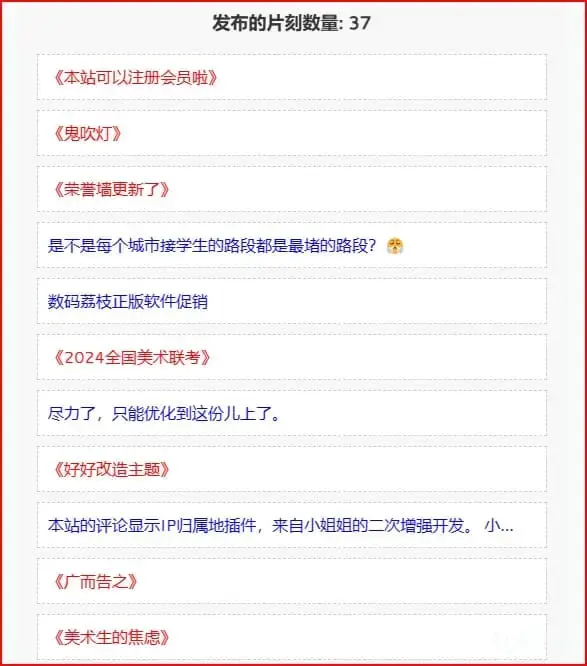












![WordPress和子比主题模板&网站美化方法教程[已更新:15个美化教程]-大海博客](https://www.dhme.cn/wp-content/uploads/2024/01/c8562a50d2234940_thumbnail_thumbnail-300x201.png)




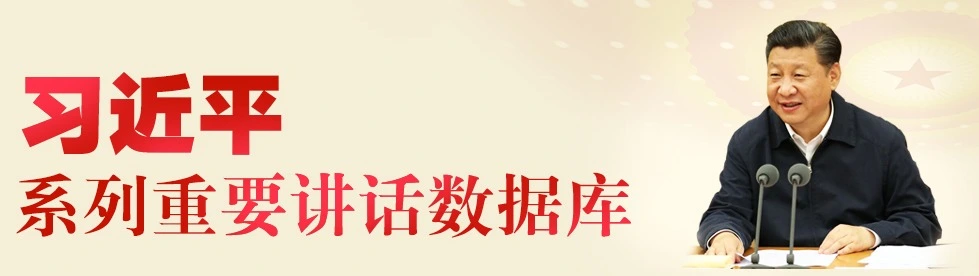


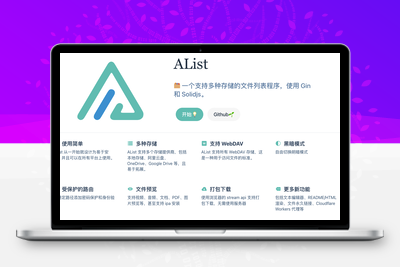


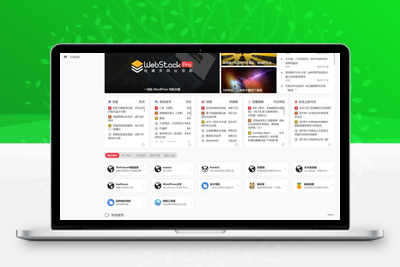
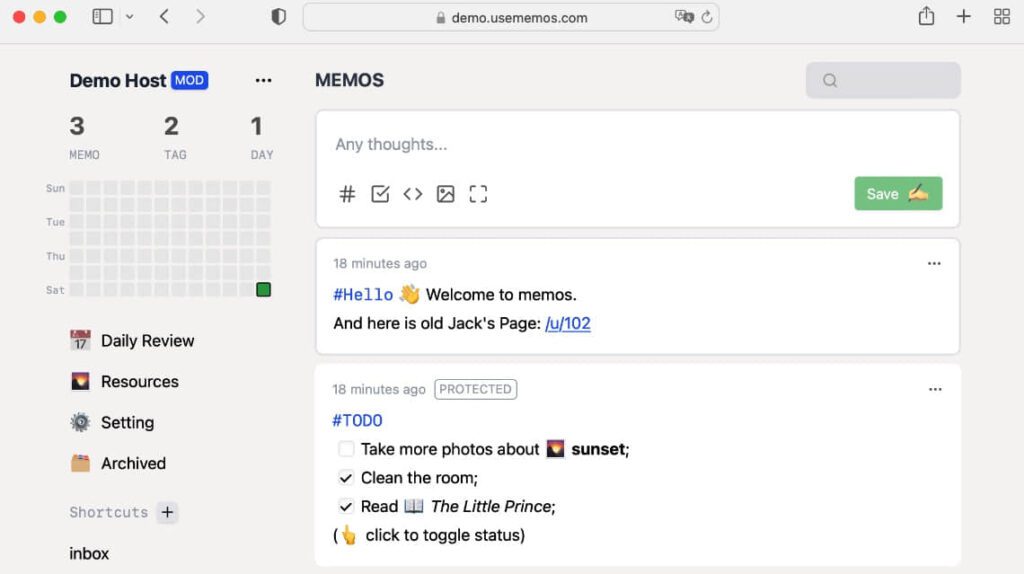





暂无评论内容